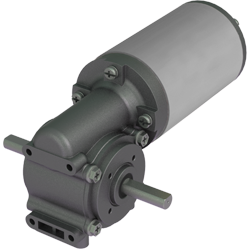DC brush motor speed controller BMD‑5DIN
Voltage
12 – 24 VDC
Rated current
up to 5 A
Peak current
10 A
Control methods
Analog speed control 0...5 V or 0...10 V
BMD‑5DIN is a speed controller for small size DC brush motors. The controller is cheaper than the base 20A version, but it can be used in the most standard low and medium power systems. Motor speed is regulated by 0...5 or 0...10 VDC analog signal or can be adjusted by an internal potentiometer. Acceleration and deceleration time are also adjusted by potentiometers.
Technical data
Operating voltage
12 – 24 VDC
Continuous output current, adjustable
0.1 – 5 A
Motor overload protection response time
5 sec
Short circuit protection (external fuse not required)
10 A, 15 μs
Analog speed control
0...5 V or 0...10 V
Speed control range
1 : 100
Operating voltage
12 – 24 VDC
Continuous output current, adjustable
0.1 – 5 A
Motor overload protection response time
5 sec
Short circuit protection (external fuse not required)
10 A, 15 μs
Analog speed control
0...5 V or 0...10 V
Speed control range
1 : 100
Dimensions of DC brush motor controller BMD‑5DIN
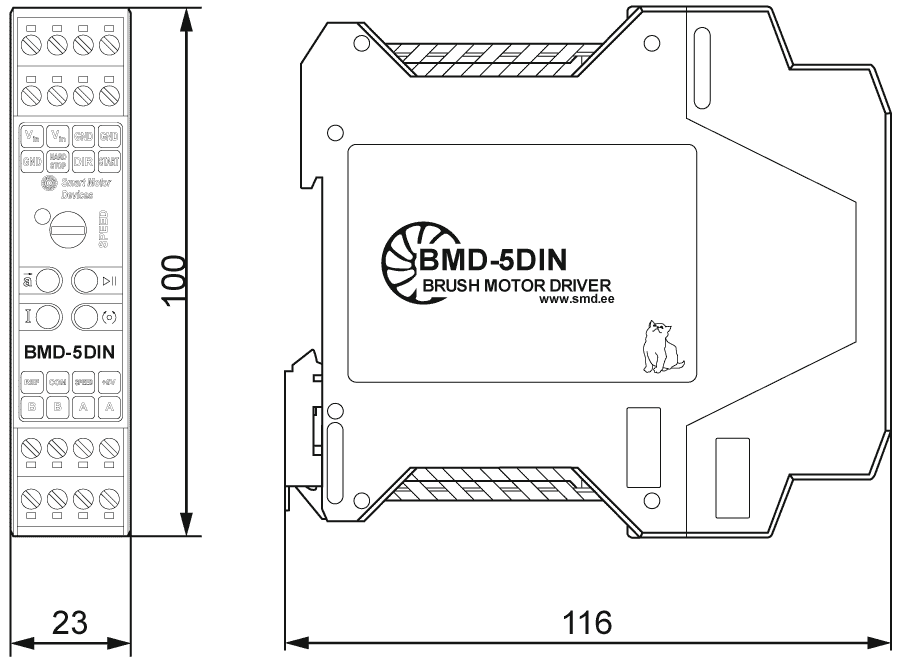
Description of DC brush motor controller BMD‑5DIN
The device BMD‑5DIN is a speed controller for a DC brush motor. The controller is designed to control DC brush motors with a supply voltage of up to 24 V and a power of up to 120 W. It is possible to control the speed of a DC brush motor with an analog voltage signal 0...5 VDC / 0...10 VDC or with a built-in or external potentiometer. Acceleration, direction and deceleration are set by internal regulators included in the design of the device. To prevent motor overloading, the speed controller provides current limitation function – it is especially important for low power motors that are sensitive to overload.
Motor speed can be adjusted with one of the follow methods:
- internal potentiometer;
- external potentiometer;
- analog signal 0...5 VDC;
- analog signal 0...10 VDC.
Parameters of external direction and start/stop signals:
- input type: clean contact;
- maximum input current: 0.5 mA;
- «START/STOP» and «DIR» inputs logic can be easily adjusted by a customer: the inputs can operate both as per signal level and as per a front of the signal; the default setting is operation as per a front of the signal for «START/STOP» input and as per a level of the signal for «DIR» input.
Changing the operation logic of input signals is carried out using the jumpers «START_PIN» and «DIR_PIN» at the controller board under the case. To change the logic, it is necessary to remove the back of the controller case, releasing the two latches next to the connectors. If the corresponding pair of contacts is closed by a jumper, their state corresponds to the «ON» value. If the jumper doesn’t close the contacts, the state of the contacts corresponds to the value «OFF».
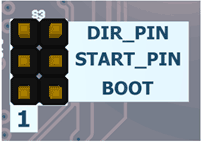
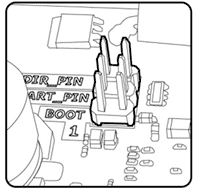
The logic of operation of the control inputs «START/STOP» and «DIR», as well as the «REVERSE» button with different positions of the jumpers «START_PIN» and «DIR_PIN» is shown in the figure below.
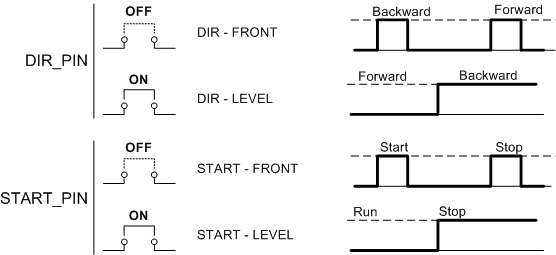
The DC brush motor speed controller BMD‑5DIN performs the following functions:
- start and stop a DC brush motor by a button on the front panel or by an external signal;
- motor speed adjustment with a built-in or external potentiometer or analog voltage signal 0...5 VDC or 0...10 VDC;
- control of the rotation direction with a button on the front panel or an external signal;
- the processing logic of the input signals is adjustable and can be changed by a customer;
- setting the ration of acceleration and deceleration;
- motor overload protection with adjustable rated current;
- motor short circuit protection;
- emergency stop of a DC brush motor «HARD STOP» in the event of a break in the electrical circuit of the protection circuit.
Connection of DC brush motor controller BMD‑5DIN
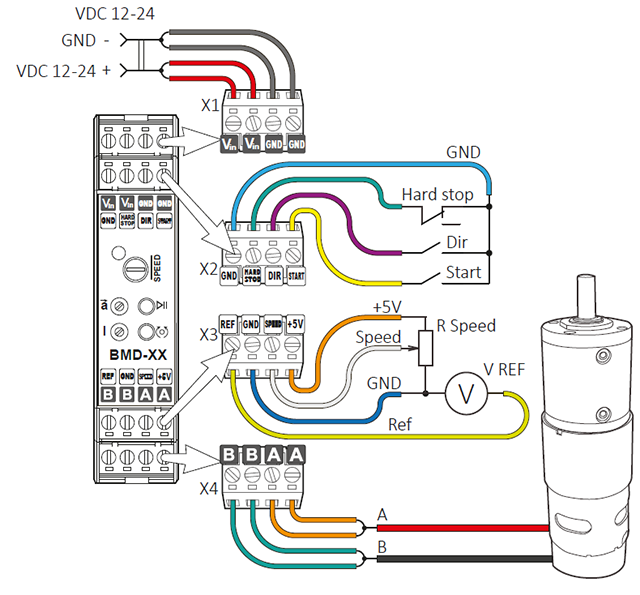
Get a quote
Dear guest
Thanks for your message!
We will contact you as soon as possible.
Error
Something goes wrong.
Please try later.